Redaction stress.
Missed deadlines.
Manual processes.
Lack of transparency.
Calendar notifications.
Dread of “any and all.”
Emails with requesters.
Emails with other departments.
Emails with reminders to yourself.
Spreadsheets, spreadsheets, spreadsheets!
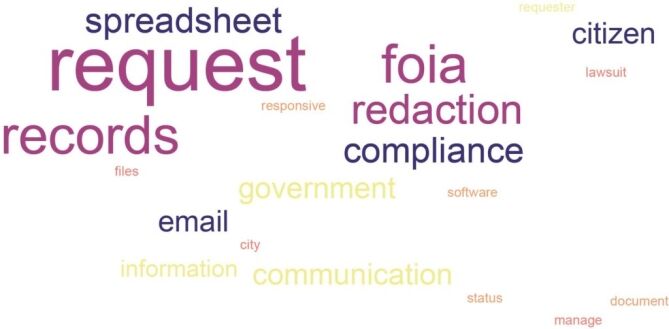
These can feel like inevitable stressors… If you’re not using dedicated software for public records requests.
But using a solution like JustFOIA that’s made specifically to manage FOIA requests from intake to delivery can bring a myriad of benefits to your organization: enhanced citizen experience, better compliance, and reduced manual processes. (Not to mention lower stress.)
In this blog, we’ll compare manually filling requests with using a records request software, and examine the outcomes of each.
The Process of Request Management: With and Without a Dedicated Public Records Request Software
Whether you call them FOIA, PIA, ORA, PRA, Sunshine Laws, or something else, all records request laws have the same goals:
- Enabling accountability
- Informing and involving citizens
- Preventing corruption
- Fostering trust between the government and the public
With so much on the line, it’s clear that agencies need a systematized approach to managing public records requests. These days this process is almost always done digitally. While there are other approaches, the two most common are to use a spreadsheet or a dedicated public records request software to track requests. Here’s an overview of these two approaches.
| Without Records Request Software | |
|---|---|
| A member of the public submits a request. This could be via a paper form, online form, fillable PDF, or an email or phone call. | Requesters submit their requests through forms that are customized to collect all of the information that you need to fulfill the request. |
| The request is received by the clerk’s office or other designated department. You track the status of requests in some format, often manually entering the data onto a spreadsheet. | You receive a notification that a request has been received. The status of every request is tracked on your JustFOIA Dashboard, so there’s no need for a cumbersome spreadsheet. |
| You determine which department has the records and notify them that a request has been made. You may need to follow up with that department so you don’t miss the deadline. | You select the department that holds the relevant records from a dropdown menu. This kicks off a workflow that notifies the person who needs to gather the records. They will receive automated reminder emails as the deadline approaches. |
| The department of record locates the documents, called responsive records, and sends them to the clerk’s office. This could involve photocopying and delivering physical records, emailing files, or uploading through a file hosting service such as DropBox. | The department of record uploads files directly into JustFOIA. |
| The responsive records must be redacted to remove sensitive information that legally should not be released. Sometimes this step is performed or checked by legal counsel to ensure accuracy. | You redact files within JustFOIA either automatically or manually. If a reviewer needs to approve the redactions, they automatically receive a notification. |
| The responsive records are delivered to the requester, either physically or digitally. | The requester receives a notification that the request is complete and can download the records from the JustFOIA Public Portal at their convenience. |
Benefits of Adopting Public Records Request Software
Now that you know the basics of what a records request software like JustFOIA does, let’s look at some of the specific benefits they provide.
Reduced manual work
There are a number of ways that JustFOIA takes manual tasks off your plate.
✅ Centralized communication: Both internal and external communications are housed within JustFOIA. That means you don’t have to hunt down emails to find out what’s happening with a request—everyone stays in the loop.
✅ Automation: Customizable workflows handle tasks like notifications of new requests, reminders of upcoming deadlines, even redaction. The Document Management feature reduced the amount of time that the City of Ocala spent on “any and all” email requests by 60%.
✅ Deflection: Within JustFOIA, Dynamic Fields can help redirect people who may be looking for records in the wrong place. For instance, Bay County FOIA officials can’t respond to court record requests. If requesters type “court” in the JustFOIA form, they’re given detailed information about how to access different types of court records. This keeps the agency from having to deal with requests that aren’t for their agency.
✅ Standardization: Using the “spreadsheet method” for tracking records requests leaves the door open for different team members to do things their own way. This leads to confusion and extra work. But a software for public records requests helps to set policies and protocols for responding to requests. Established and familiar workflows are easier for workers to complete. Plus, familiarity with the process can help to identify bottlenecks or inefficiencies in the future.
Compliance
With FOIA lawsuits on the rise, compliance has never been more important.
✅ Timeliness: Agencies typically have between 10 and 20 days to provide documents in response to a public records request. The exact time limit varies depending on your jurisdiction, but failing to comply with a records request (or delaying excessively) can sometimes result in legal action. A public records request software like JustFOIA helps you respond on time with features like include standardized intake forms to ensure you collect the information you need, and automated workflows with notifications, reminders, and automatic escalations as the due dates approach.
✅ Accurate redactions: A public records request solution makes it easier to find the information that should be redacted. For instance, suppose you need to erase social security numbers from documents. You might search for “SSN” or “Social Security Number” within the text of the documents—but if an SSN is present without that identifier before it, you may miss it. JustFOIA can identify and auto-redact what’s likely to be a social security number (i.e., any number in the format XXX-XX-XXXX) or other type of personally identifiable information.
✅ Audit trail: JustFOIA keep you in compliance, but it also provides audit documentation about when you received the request, communication with the requester, what you redacted and why, and other information that will prove that you and your team acted appropriately.
Citizen experience
Using a records request solution doesn’t just improve internal processes—it creates a positive experience for the requester at every step of the process.
✅ Submission: No more fillable PDFs, emails that might not have all the right information, or phone calls to City Hall. Requesters simply fill out an online form that requires all the information you need to process the request quickly.
✅ Transparency: Requesters can track the status of their requests online, rather than needing to make a phone call to find out information.
✅ Response time: Fewer manual processes on your end means that requesters get information faster.
✅ Receiving documents: For some complex requests, the responsive files are too large to send through email, so agencies must find a workaround like sending multiple thumb drives or uploading to a separate file share system. JustFOIA solves this problem by sending a link that allows requesters to download their documents.
Read how the City of Irving improved citizen experience with JustFOIA.

